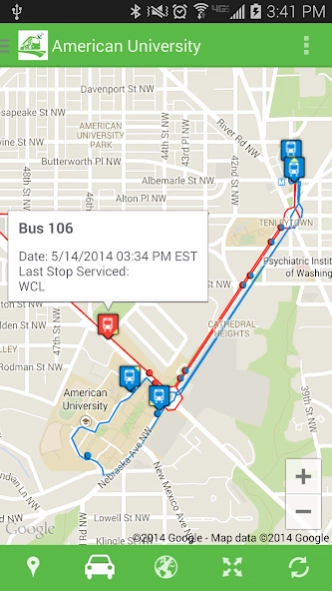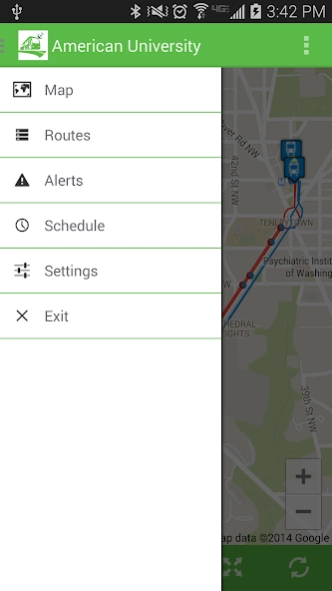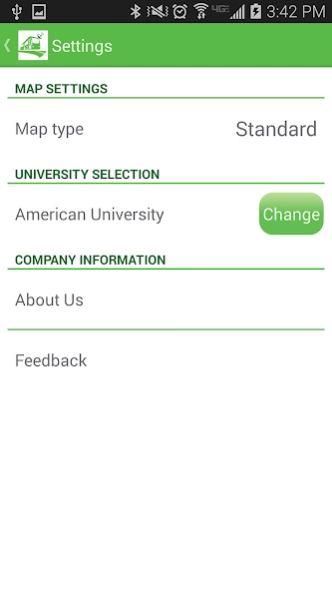SmartTraxx 1.0.21
Continue to app
Free Version
Publisher Description
SmartTraxx - SmartTraxx: follow your bus in real time. Let your transit system work for you
The SmartTraxx App is a real-time bus tracking application for viewing vehicle location and related information for users of systems that have installed and use the SmartTraxx platform on the their vehicles.
Users can easily see individual bus routes or view the entire system at once. Bus location can be tracked so that passengers can make informed transit decisions. The days of getting to a bus stop only to find out that the bus has just left are over. Know where your bus is and don’t waste time worrying where the bus is and when it will arrive again.
Features include:
- Real-time bus tracking via AVL systems
- Specific bus routes and stop locations
- Alerts or announcements regarding transit system
- Bus schedule links (if provided)
- Feedback loops via BusBuzz or other correspondences
- Traffic status of the streets
- Standard or satellite map views
About SmartTraxx
SmartTraxx is a free app for Android published in the Geography list of apps, part of Education.
The company that develops SmartTraxx is Insight Mobile Data. The latest version released by its developer is 1.0.21.
To install SmartTraxx on your Android device, just click the green Continue To App button above to start the installation process. The app is listed on our website since 2018-04-18 and was downloaded 2 times. We have already checked if the download link is safe, however for your own protection we recommend that you scan the downloaded app with your antivirus. Your antivirus may detect the SmartTraxx as malware as malware if the download link to com.insight.smarttraxx is broken.
How to install SmartTraxx on your Android device:
- Click on the Continue To App button on our website. This will redirect you to Google Play.
- Once the SmartTraxx is shown in the Google Play listing of your Android device, you can start its download and installation. Tap on the Install button located below the search bar and to the right of the app icon.
- A pop-up window with the permissions required by SmartTraxx will be shown. Click on Accept to continue the process.
- SmartTraxx will be downloaded onto your device, displaying a progress. Once the download completes, the installation will start and you'll get a notification after the installation is finished.